mobizen screen recorder apk
hello guys!
welcome
to today's article by belief only on today's video guys i'm going to show you
how to use mobizen video.
recorder
so this is another screen recorder that you can use to record your video and
your
application.
while
um doing a tutorial or maybe recording a game video you can use mobizen to actually do all of those and
guys let's go ahead and open the application i already have it downloaded
you
can find this application on play store go ahead and search on play store for
you
can see the name right there it's called mobizen .so if you have it installed already go ahead and open the application so this
is the first time i'm opening the application so whenever you open the
application for
the
first time.
it
shows you the screen and tells you a welcome and guides you also on how to use
the application you can click on the welcome or just swipe to see the next
information so the more
you
swipe the more you see all of the information.
now
you can see that it has a premium free event that you can actually use that is
if you are interested in making use of the premium.
you
can use it one month free trial then after using it for reinforcement and then
the um subsequent moment you have to make payment.
on
it but i'm not interested in using this particular um option now i'm just going
to go ahead and click
on
no.
the
no free trial and you notice it says um changes for premium trial will be gone
now i just
say
no trial i do not want to make use of the free trial version.
for mobizen so i just clicked on that and
you can see on the icon displaying it says um tap the cycle to start recording
now.
to
start recording you tap this area but before i start recording guys i'm going
to show you even more things because they have also a setting just like every
other um screen recorder click on this um box
area.
right
there oh it's loading up so you notice it says nest um there is actually a
mistake because it started recording.
um
i mistakenly typed the wrong thing.
you
see it says um draw over the application now i'm going to click on
settings.
to
choose the draw over application option so that it will be drawn over
application that means it's going
to
display over every application while we are recording so um i'm going to scroll
down to
this
is mobizen right there so i'm going
to tap it to enable it now it has been enabled
i'm
just going to have to back out now this is the application once more click on
it and it says um there is no record i know there is no record.
your Photos and Videos on a Larger Screen
i
just want to see this area actually is not displaying every information that i
want so um all you need to do is to click on this area if you have a video and
then if you want to set it you notice the settings is on the top right
area
but is a bit transparent so you might not be able to see it properly but just
go ahead and click on this area so.
this
is the settings area from this area you can make other cool settings and you
can see
every
other cool settings that you can do on your mobizen.
so
go ahead and scroll and then you notice it says uh my own watermark right now i
can click on that to enable or to edit that watermark if you do not want it to
display any watermark go ahead and select this option so to disable that
watermark you need to be on the premium.
version
this is a bit what is actually wrong withmobizen because
it
is a must that you have to um be on premium in order to make use of this
particular
option is a bit different on other softwares on other applications i've made a
video
about
you can check them out and to see um which one you'd like interesting and which
one you think is
good
enough.
is
it do you record that doesn't have to be a premium user before you make use of that
particular um customer customized m logo.
but
a movie zone is a must that you be on premium
download now!
now
let me click and close that off actually i forgot that you have to bea premium
user and also to impute customized logo you need to also have to be a premium
user two things right now you can't disable
the
watermark and also you cannot use a customized watermark now i'm going to close
that because i do not want to leave this option selected so i'm going to navigate
back now you notice on the
bottom
area this is how it displays one mison and i can't disable it and also i can
add a
customized
watermark now i'm going to go ahead and navigate back now let's go ahead and
scroll even
more
to choose more settings so let's assume. you want to use the facecam.
this
is actually option you can go ahead and click on this to turn it on and you can
use a circle option or you
can
use a rectangular option so whichever one you choose or you prefer you notice
this is
actually
my screen right there it's going to use the front camera it doesn't have an
option.
okay
it also have an option to choose the back camera you notice there is this um
button right there when you click on the camera you might not see it very clear
you notice.
Connect to your Android anywhere
it's
now um recording the back of my camera now i'm going to go ahead and switch it
back to the front camera.
so
it's very tiny you need to click on
it
to see so also you can increase this i think you can increase this circle to be
even more and you can go ahead and reduce it.
if
you want to and bring it on the bottom so if you are okay with this setting now
let's go ahead and navigate back i'm actually going to close that out navigate
back also so there are even more settings if you wanted to have this countdown
setting while.
i'm
recording you can go ahead and enable it you can increase the timer or you can
disable it.
if
you want you can increase it to five
seconds
ten seconds or default three seconds whichever one you want now also this
drawable.
i'm
going to enable it this drivable actually allows you to oh also this is a
premium stuff so you
cannot
make use of the drawable on your um screen recorder you have to also be
on
the premium.
i
think this is the reason why i listed all those other other applications ahead
of it
because
most of the things you have to do here.
you
need to be on the premium user to make use of all of those things and i think
this is actually the reason why i listed it as number one on the um top
recorder it's not as if it's not a good um screen recorder but it's just
because you need to pay for it in order for you to make use of.
all
of this stuff that you also find free in other applications i mentioned earlier.
so
you guys should check this out and if you're interested in making use of it now
let's start recording i'm goin to click on my recording.
start
recording and then click on start recording just like every other
application..
there
is no difference right there and the recording starts right now i'm actually
recording it so.
i'm
just going to like click on different things and then stop the recording all
right so let's say i'm doing
something
and i'm recording it and then.
i
decide to close it out and then click here to stop the recording you notice where
it has posts you can actually pause the recording or enable the face cam while
you
are recording.
once
you click on enable the face cam you notice is right now is active. if you want
to switch the back camera the same thing you can turn it on by clicking
on
this option right there the small icon right there to turn it off and turn it
on turn it front and turn it backward.
whichever
one you want and now if you want to stop the recording click on the um movies
on logo and then click on stop recording.
so
the recording has stopped and it's going to be saved on our device i'm just going
to say close
and
then click on gallery and this is screenshot i took
and
then i'm going to go over to mobizen folder click on the application and now the application is playing and you can
notice your logo is displaying right there.
so
if you guys are okay in making use of this application and you think this is the
best.
you
can choose it but if for some reason you are not satisfied with every features
these have to offer please check out other videos and make sure you choose the
best one az
recorder
is a top-notch application.
which
i always recommend any day and also my best is du recorder so you can check any
of those two and make case of anyone you want all right guys thank you for
watching this video. i really appreciate your time in
watching
this video and on my next video guys i'm going to um give you guys tips and
hints about um laptop or pc.
screen
recorder you can make use of both
the
free and the paid one but i'm going to discuss the free ones for you.


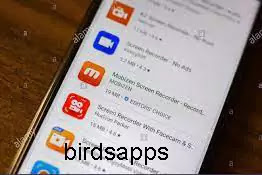

Post a Comment